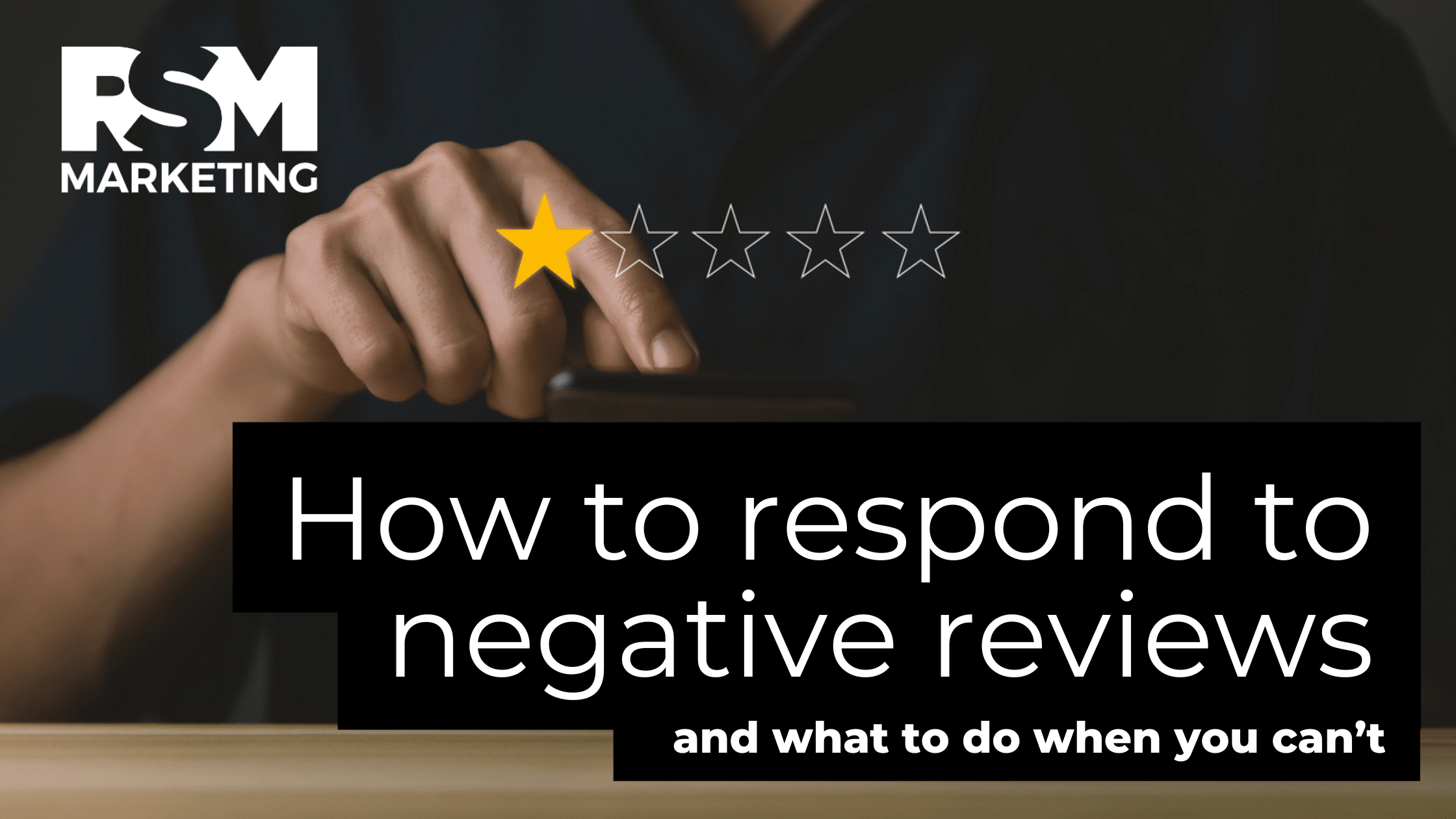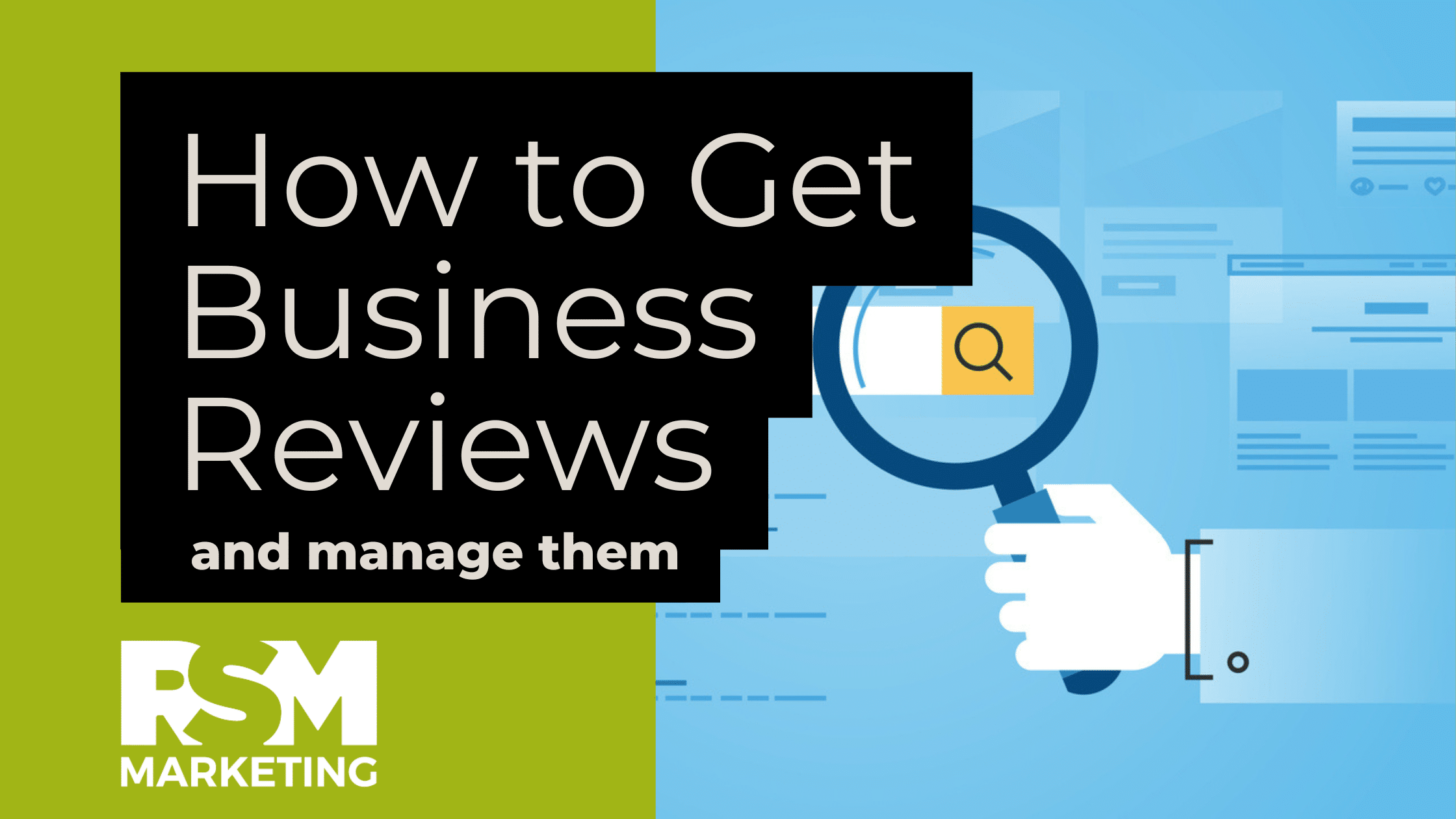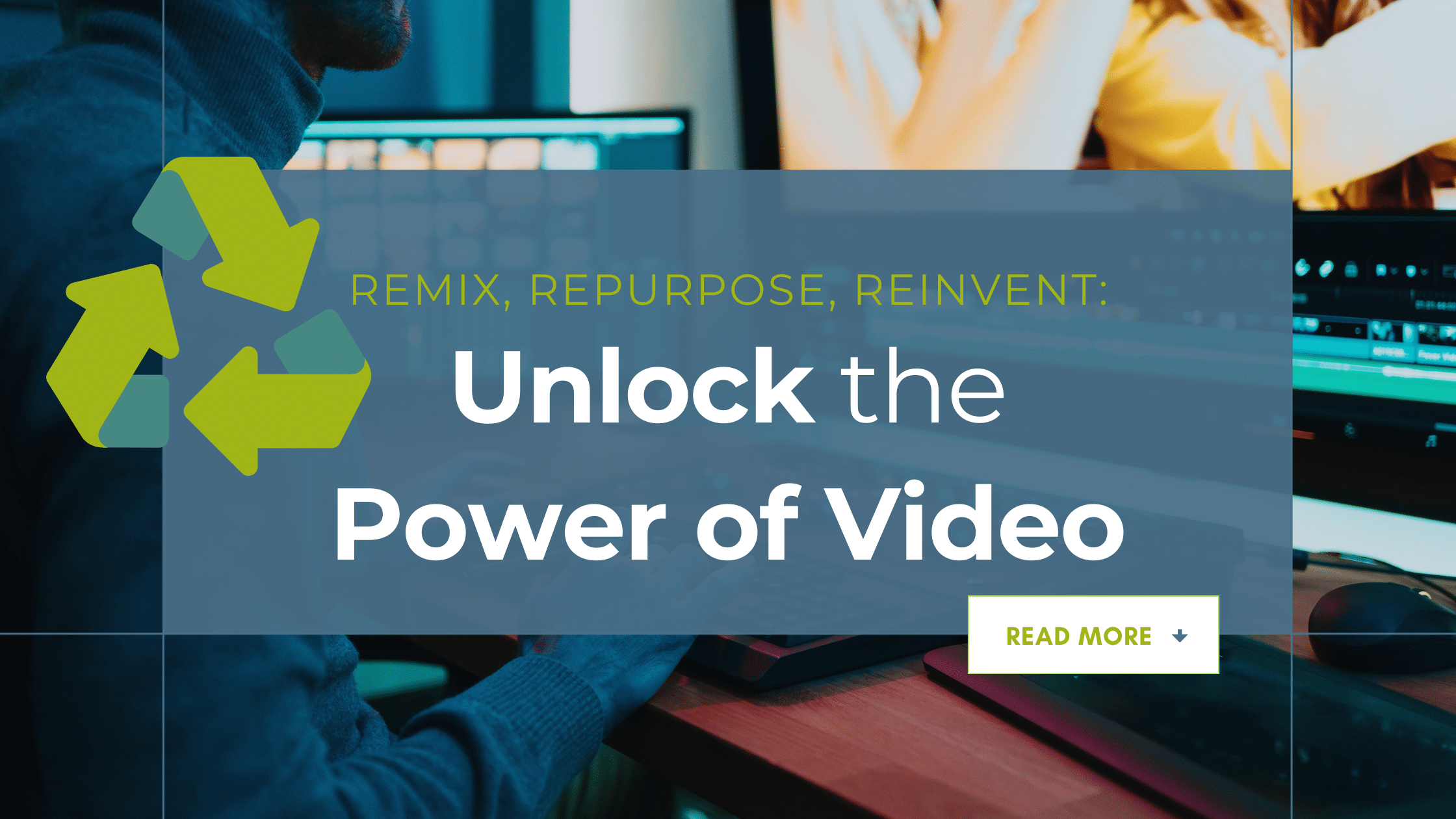Update: Universal Analytics is gone. Reviews are mixed on whether GA4 is better or not. We want to be candid and say GA4 is not very user-friendly. However, understanding how your website performs in local SEO is very important. We highly suggest working with someone who knows both old and new analytics systems to set things up properly and help you make your next marketing decisions..
RSM specializes in helping contracting companies and construction business owners make better marketing decisions and build a solid leads pipeline.
Original post:
Google announced that it would begin sunsetting Universal Analytics in July of 2023. That means anyone using Google’s insight services will need to be set up on the new platform, called Google Analytics 4, by that date.
More than 55% of all websites use Google Analytics. If yours is one of them, you probably received an email a few months ago reminding you of the approaching deadline. Because Google Analytics 4 (GA4) has a bit of a learning curve, it’s a good idea to start making the transition sooner rather than later.
What Is Google Analytics 4?
You might think that Google Analytics 4 (GA4) is a newer platform to most, but it’s actually been out for several years. Google launched GA4 in October of 2020 in response to calls for cookie-less and more privacy-focused solutions.
As a website owner, what does this mean for you? Even though GA4 has a learning curve, you’ll end up with a much-improved analytics platform that uses different methods for measurement. In short, GA4 will give you a complete picture of the customer journey in ways that Universal Analytics isn’t able to deliver.
When GA4 was first launched several years ago, it was called “App+Web Property” because it had the power to track activities on both websites and applications in a single property. The platform was eventually renamed to Google Analytics 4.
Metrics in GA4 vs UA
Because of the different data models being used between GA4 and UA, the metrics you have access to will be slightly different but not necessarily less useful. Remember that the UA platform is based on sessions and page views, while the GA4 platform is based on events.
Some metrics you will receive in GA4 are not in UA at all. Three brand new metrics available in GA4 include the following.
- Engaged session — Google defines an “engaged session” as the number of sessions “lasting longer than ten seconds, resulting in a conversion event, or having two or more page or screen views.”
- Engagement rate — This is the ratio of engaged sessions against total sessions. Using Google’s definition, if you had 100 total sessions and 23 of them were considered “engaged,” your engagement rate would be 23%.
- Average engagement time per session — Google defines this as the user engagement duration per session, meaning the amount of time a person stays engaged with the primary window on the site or app.
When GA4 was first launched, there was no metric available for bounce rate, but it was soon added. However, it’s a bit different than the measurement you see with UA. In GA4, the bounce rate is simply the inverse of the engagement rate. If the engagement rate over a certain period is 70%, the bounce rate will be 30% (100%-70% = 30%). You can get this metric by customizing a standard report in GA4 in the Explorations tab.
Ways GA4 Is Different from UA
If you’ve checked out GA4, you’ve probably noticed that things look pretty different from UA. That’s because the platform is entirely customizable. Here is a breakdown of the ways in which GA4 is different (and substantially better) than UA.
Measuring Users – Session-Based vs Event-Based Models
Remember those privacy concerns? UA collects data using cookie-based tracking. Websites with UA send a cookie into the web browser of the user, which allows the platform to record and monitor all website activity taking place during the user’s session. This approach to measuring activity is referred to as a “session-based model.”
According to Google, UA groups data into sessions, which is the basis of its reporting. A session is a group of user interactions with your website, such as page views, hits, e-commerce transactions, and events over a given time frame.
Because respecting privacy has become more important to consumers—and it’s a regulatory issue in many countries—dropping cookies in a browser for tracking purposes is no longer the accepted standard. This might be a challenge for digital marketers who have used this approach for years, but Google has developed an excellent solution with GA4.
In GA4, you can still view session data, but GA4 collects, stores, and reports user interactions with your properties (websites and apps) as “events” instead of sessions. Events give you data about what is happening on your properties, such as clicks and page views. Events can also provide you with data that gives you more context about what has happened, such as the title of the visited page, the value of a purchase, or the location of the website or app visitor.
The way GA4 counts data is also much different from the way UA does. For example, UA focuses on a user metric called “Total Users.” While GA4 also provides this data, it provides additional metrics, such as Active Users, New Users, and Returning Users.
Different Categories of Events in GA4
Unlike UA, GA4 offers you access to data about many different types of “Events” that happen on your apps and websites. In UA, you can get some of this information, like downloads and scroll depth, using Google Tag Manager.
In GA4, there are Events measured by default and others, called “custom events” and “recommended events,” that you can access using Google Tag Manager. The events that GA4 collects by default come in two types: “automatically collected events” and “enhanced measurement events.” Here is a brief breakdown of the four categories of events you’ll find in GA4.
- Automatically Collected Events — These events are collected by default in GA4. The events included in this category are “session_start,” “user_engagement,” and “first_visit.”
- Enhanced Measurement Events — These events are also collected by default, but you can turn most of them off if you wish. Examples of these include page views, site search, outbound clicks, scrolls, file downloads, and video engagement. You can find these events in the Admin section of your GA4 property under Data Stream.
- Recommended Events — These events have predefined names and parameters that Google recommends for certain types of businesses. If you want to use them, it would require making code changes with Google Tag Manager. For example, you can add events for things like “begin_checkout” or “generate_lead.”
- Custom Events — Similar to recommended events, custom events are other events you can track in GA4. Unlike recommended events, Google doesn’t give you any direction about naming these items. When you set them up using Google Tag Manager, you can customize and name them however you wish.
Tracking Events in GA4 vs UA
When you use UA, you are tracking activity based on page views, so the system tracks a page view when one of your URLs loads. Activities that don’t prompt a URL to load, like playing a video, won’t register any data unless you set up custom tracking with Google Tag Manager. This can be time-consuming and confusing for the average user.
The biggest difference in tracking using GA4 is that it is not based on page views. Instead, the platform handles some events by default. Even without setting up customizations, GA4 will record and save certain parameters with every event.
- page_location
- language
- screen_resolution
- page_title
- page_referrer
Other event parameters can be added as needed by taking an additional step. One example is tracking clicks on internal links.
Reporting in GA4 vs UA
UA provides users with a large selection of standard reports. In comparison, GA4 doesn’t offer quite as many standard reports, but it does provide users with a nearly endless collection of customized reporting options.
Acquisition reporting is vital to understanding how different types of traffic on your website or app are performing. If you want to compare the performance of organic search versus social media versus email in terms of driving conversions, this type of reporting helps you understand overall performance and the ROI of various marketing tactics. However, the way this reporting is handled in GA4 versus UA is slightly different.
In GA4, you get access to three standard Acquisition reports. This is in addition to other types of reports, such as engagement, retention, and monetization. If you want to create custom reports or analyze the data provided in different ways, GA4 provides the capability to do this using Google Data Studio (also known as Looker Studio).
When you use UA, you will get access to about 30 standard reports. That’s much more than the few listed with GA4. The only problem is that many of these reports may not be useful to your business, and there is no way to customize some of them. However, if there are some UA reports that you loved and don’t want to do without, there are ways you can replicate them in GA4.
Segments in GA4 vs Universal Analytics
Segments give you the ability to analyze portions of your data so that you can better understand what is happening on your website or app. Interestingly, segments work about the same in GA4 as they do in UA. Both platforms allow you to analyze up to four segments simultaneously, but the types of segments you can produce differ slightly.
In GA4, you can create three different types of segments: Event segments, Session segments, and User segments. In UA, you can create just two types of segments: Session segments and User segments. In GA4, you’ll want to access this feature in the Explorations tab, which is the same place you would go to create a custom report.
Additional Benefits of GA4
One of the biggest benefits of GA4 is its price. It’s completely free to use the basic version, which comes with tons of features. While there is a paid version that allows for more page view processing, not everyone needs that functionality. Additional benefits of using GA4 include the following.
- GA4 can adapt to the changing environment as it relates to privacy.
- GA4 uses machine learning to reveal intelligent business insights.
- GA4 includes free integration with Google BigQuery, which was previously a paid upgrade.
Do You Need to Upgrade to GA4?
With less than five months to go until Google’s July 1st deadline, you have three options.
- Do nothing. Your current activity will stop getting tracked after the deadline. The longer you delay switching, the less historical data you’ll have available to help you make informed business decisions.
- Switch to another analytics program.
- Upgrade to GA4. If you do this now, you can run both platforms at the same time so that you can familiarize yourself with GA4. This can also help you compare key metrics and reports so that you can hit the ground running when UA goes away.
There’s a lot to appreciate about the new GA4 platform, and it’s a sure bet that Google isn’t finished rolling out exciting features to make it even more useful in the coming months and years.
Even if you aren’t quite ready to abandon UA, it’s a good idea to start running the two platforms side by side because the predictive analytics in GA4 require a minimum number of purchases, 28 days of historical data, and churned users to provide the most useful results.
Constructing Knowledge and Growth with RSM
Making sense of all the data that GA4 provides you—and using that data to improve your website and marketing tactics—is not an easy task.
We can help you leverage this information to improve your website and determine which marketing tactics will work best for your business.
We offer a wide variety of digital marketing services, including SEO, social media management, PPC ad management, website design, and video production.