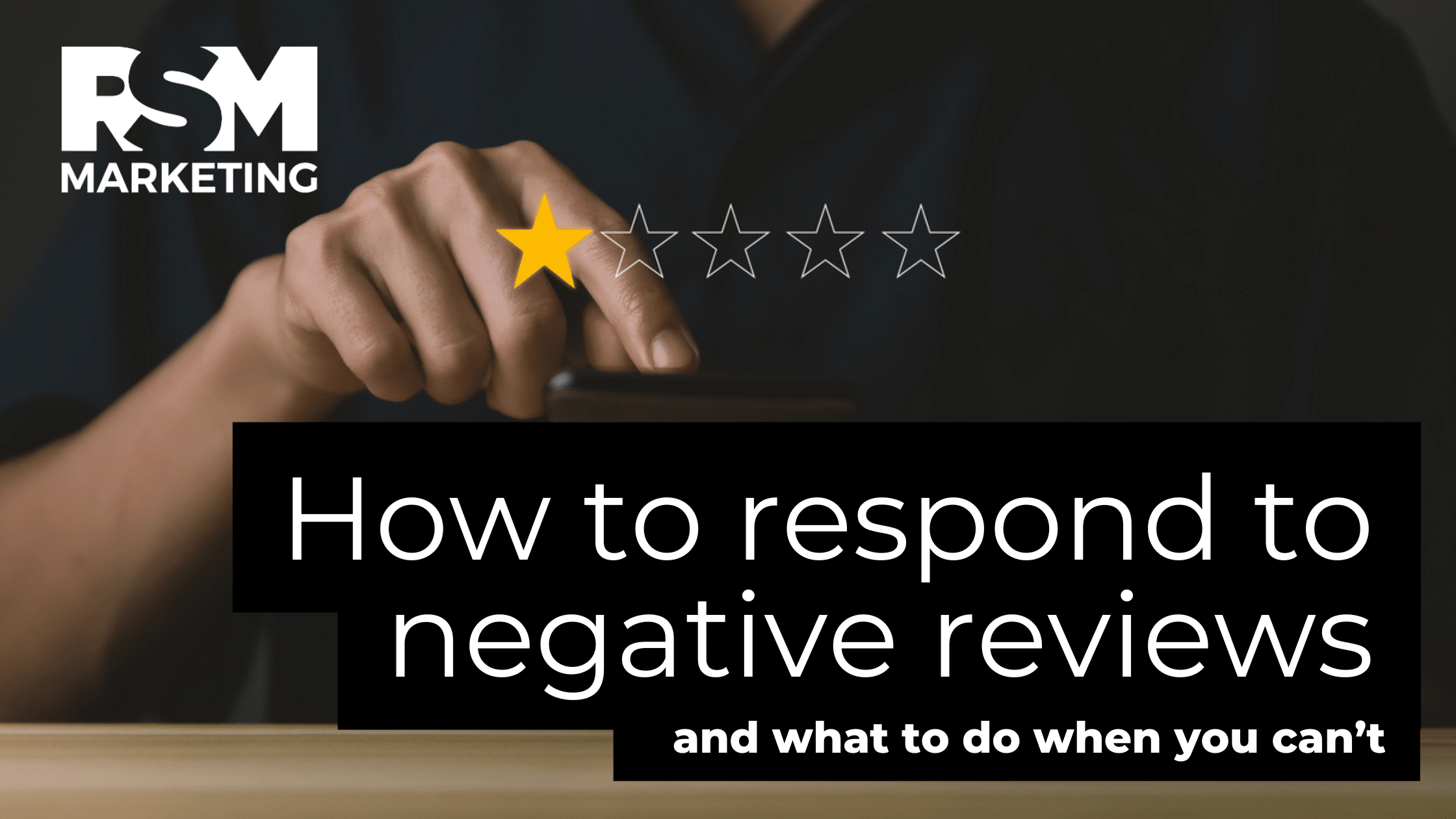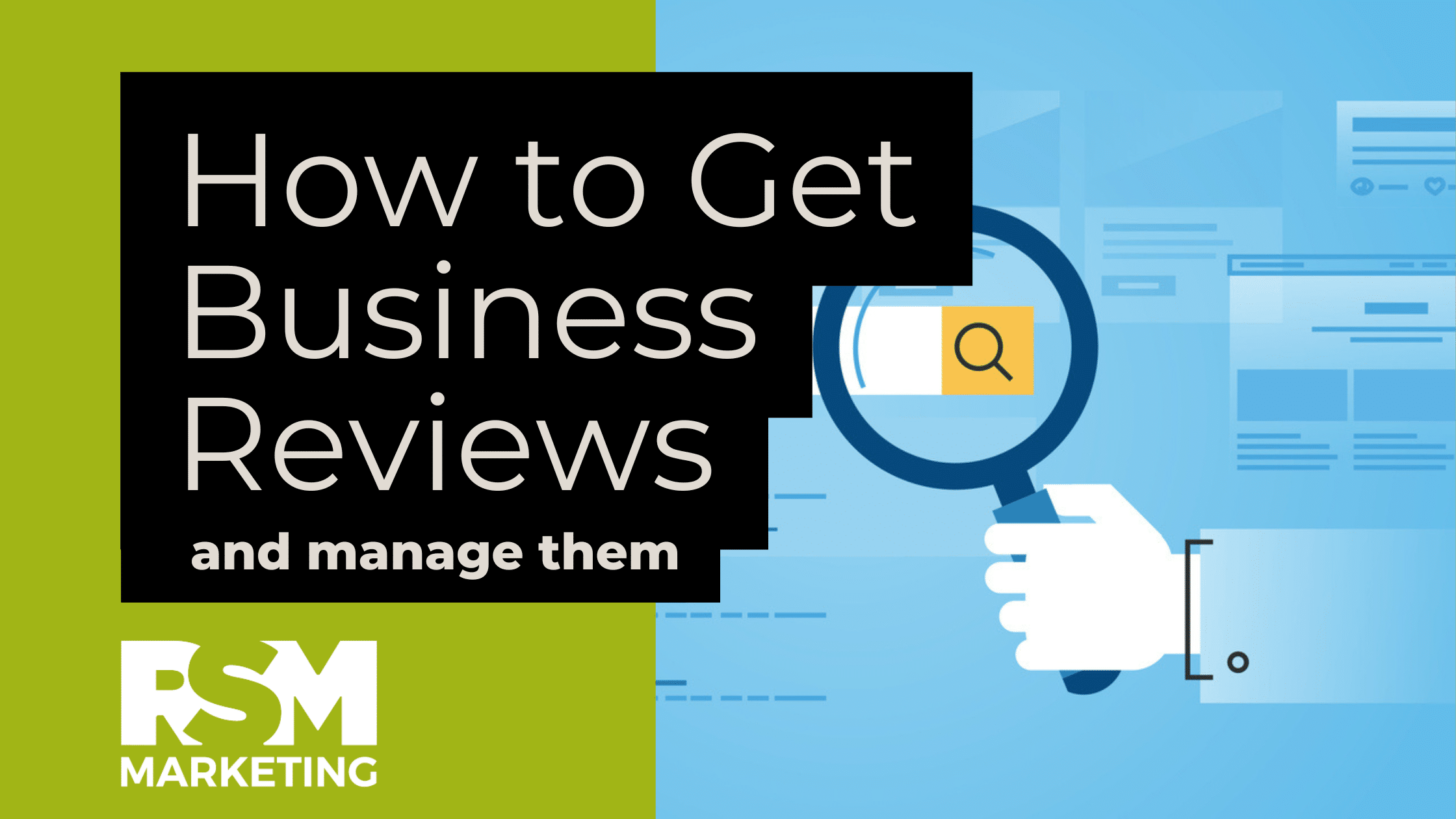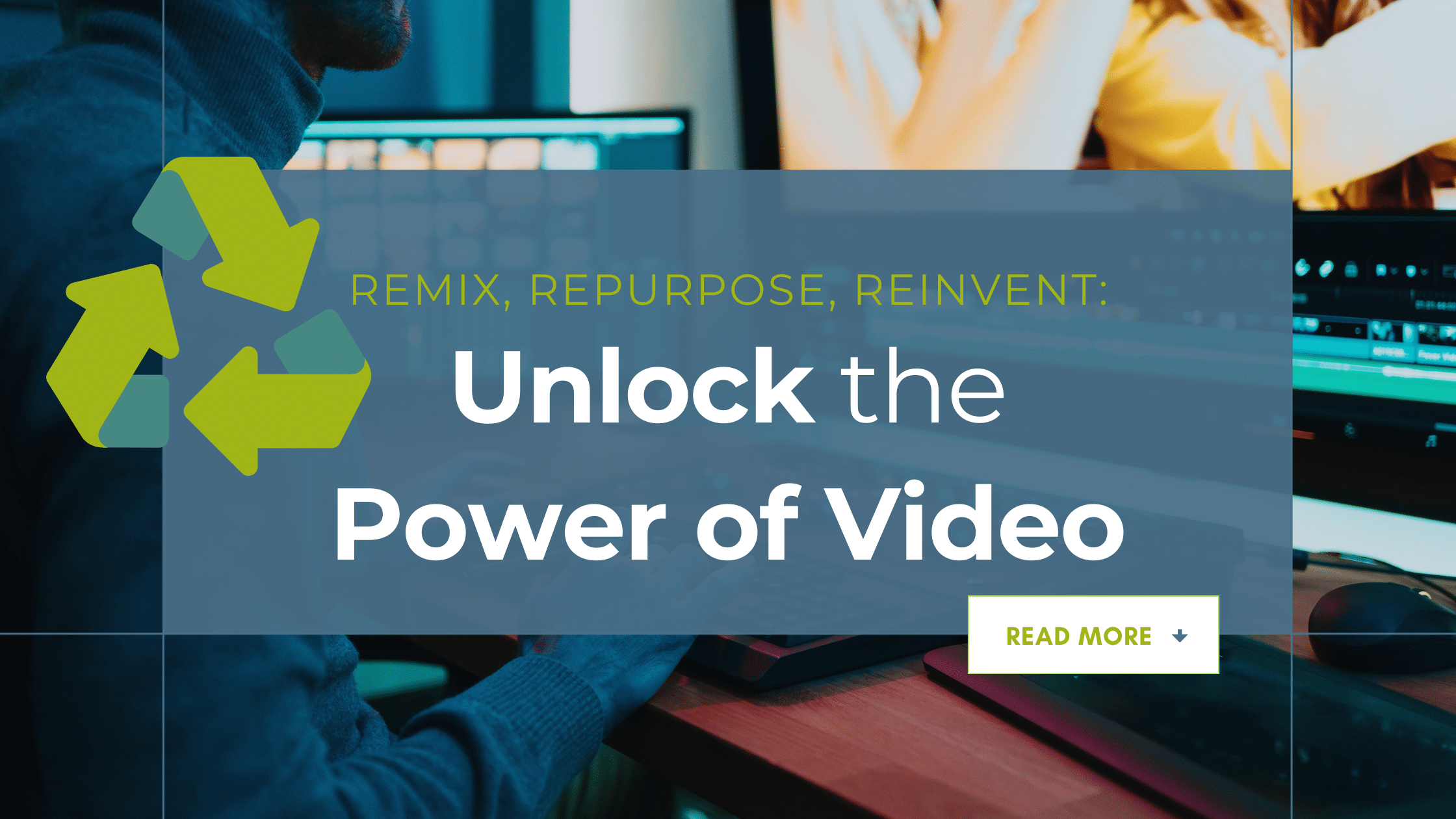The power of Google’s Analytics and Tag Manager tools in website success is so important that nearly every site uses them. Approximately 86.5% of websites today use Google Analytics to understand the traffic coming to their sites. Google Tag Manager is even more dominant, taking up nearly the entire market share, as it’s used by 99.6% of websites.
Google Analytics
As the name suggests, Google Analytics is Google’s service that allows website owners to create reports about website performance and user behavior. The tool can track a user’s activity, such as which pages they view, the events, clicks, and transactions they perform while on the site.
Analytics reports include the number of people visiting a site, their geographic locations, the number of pages they have seen, and even the website’s bounce rate.
The bounce rate refers to the number of people who went to your website and immediately left without performing other actions. This may be an indicator of disinterest or dissatisfaction with what’s on your page. Many marketers avoid it, as it could reflect poorly on a website’s relevance.
How it Works
Google Analytics gathers information through a special tracking code embedded into a website. Programmers should place the code or javascript code snippet on every page they want to track with Google Analytics.
Once the code is embedded, the data gets sent back to Analytics if a user interacts with the page. People with access to the Analytics page can view changes in real-time and look back on previous records. It enables them to see the trend of activities on your website.
Uses for Google Analytics
Marketers can study the information on Google Analytics’ reports and adjust their campaigns accordingly. For example, if the Analytics report shows that the traffic is high at a clothing store’s page for jackets, marketers can capitalize on the audience there. They could offer more promotions and discounts for the jackets, or create new designs for that product.
The basic information that the code sends includes the page views, session duration, and other data mentioned previously. However, if you use custom tags for your website, you can get even more information.
The Tag Manager can also track specialized codes or tags for form submissions, likes, and other actions. It will require adding more tags to the embedded code, and there needs to be a new tag for each action to be tracked. This way, you get accurate information for each activity sent back to your Analytics page.
If you’re tracking many actions, handling the different tags gets confusing. This is where Google Tag Manager takes over.
Google Tag Manager
Google created Tag Manager to help you embed multiple scripts on a website without editing the source code. It makes things more efficient and prevents the confusion of adding more scripts every time you want to track an action on your website.
Before Google introduced the Tag Manager, you would have added all the codes for different actions into the source code of every page of the website. It’s a tedious process that Tag Manager eliminates.
Uses for Tag Manager
Furthermore, Tag Manager gives you more control over the tags. You can control the tag’s definitions and start and pause it as needed. You can even schedule a tag to activate at a specific time. For example, let’s say that your website is about to release a new promo video. You want to know how many people were on your site during this video release and how many of them watched the video.
Through Tag Manager, you can set the traffic counting tag for that page to activate on release day and activate the tag that also tracks video view counts. You can do all that without having to change the site’s source code.
Key Differences
A Tag vs. Tag Manager
Remember that Google Analytics is a type of tag to better understand how these two tools are different but work seamlessly together. It’s one of the different tags that can work with Google Tag Manager.
Google Analytics can’t do what Tag Manager does. It can’t control other tags or do scheduled activations or any of the Tag Manager’s other features.
Analytics is a Data Source; Tag Manager Isn’t
Google Analytics is a source of data that Tag Manager can receive and interpret for you. By itself, Tag Manager can’t report the traffic on the website for you. But when it works together with Google Analytics, you can view the traffic data from Tag Manager.
Tag Manager gets the information from other activated tags along with the traffic data. You can view them all conveniently in one place. Other examples of tags that Tag Manager can interpret are data from Facebook Ads, Twitter, YouTube Analytics, and more.
They Can Work Independently of Each Other
You don’t have to use Google Tag Manager to use Google Analytics, and you also don’t need Google Analytics to use Tag Manager. However, using the two of them helps you utilize Tag Manager’s features to control the information you get from Google Analytics. You can set a specific event or trigger for Analytics to deploy, giving you more fine-tuned information, such as the previous promo video example.
However, you cannot install Google Tag Manager with Google Analytics. While installing a tag like Google Analytics through Tag Manager is possible, you can’t install it in reverse. Analytics doesn’t have that capability. You can install Analytics into a website by hardcoding it into every web page or through Tag Manager. The only way to install Tag Manager is to code the GTM container to your site.
Why You Need Both
Website owners and marketers benefit from Analytics’ ability to detect the traffic coming into the site. You get to find out where the most popular pages are, where most of your traffic is coming from, and what they’re doing on your page.
When it works in tandem with the Tag Manager, you get much more detailed information and a better picture of what’s going on with the website. You can get marketing information such as how many people are viewing a page and then adding an item to a wishlist, watching a video, or signing up for a subscription using the events and triggers.
All of this information is crucial to good business strategies. With the help of marketers who can analyze the data for you, you’ll come up with targeted campaigns for specific demographics. You can create a promo that is tailored for a local area.
But overall, what you get is a near-perfect view of how customers experience your website and what could turn them into loyal customers.
Work with Specialists That Can Use Both for You
RSM Marketing’s specialists are experienced in creating business and marketing strategies that use both tools. Our team can install these tools on your website on your behalf, collect and analyze the data, and prepare comprehensive campaigns that improve customer experience and boost conversions.
Check out this blog post we wrote that highlights some key differences between B2B and B2C marketing!