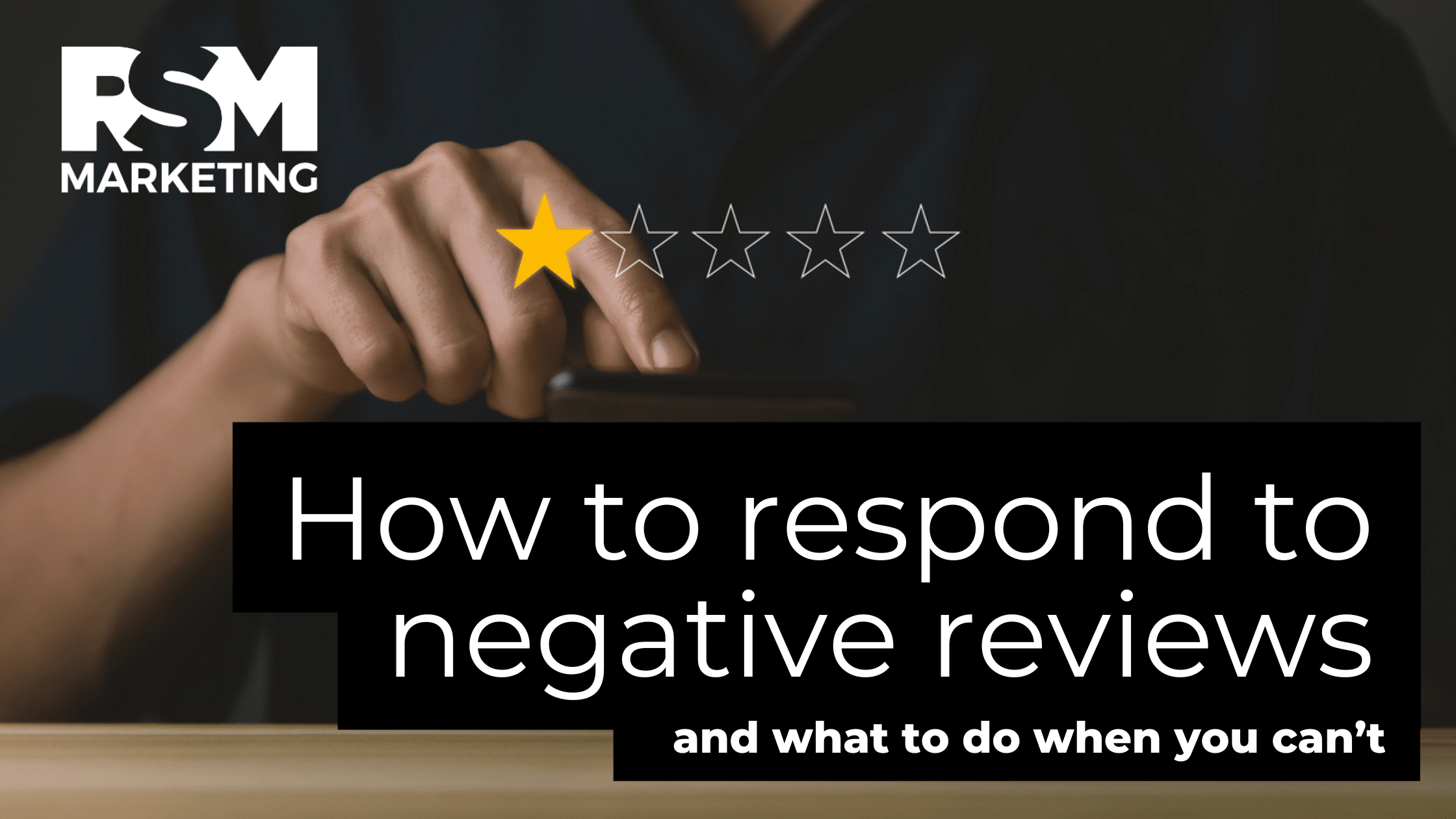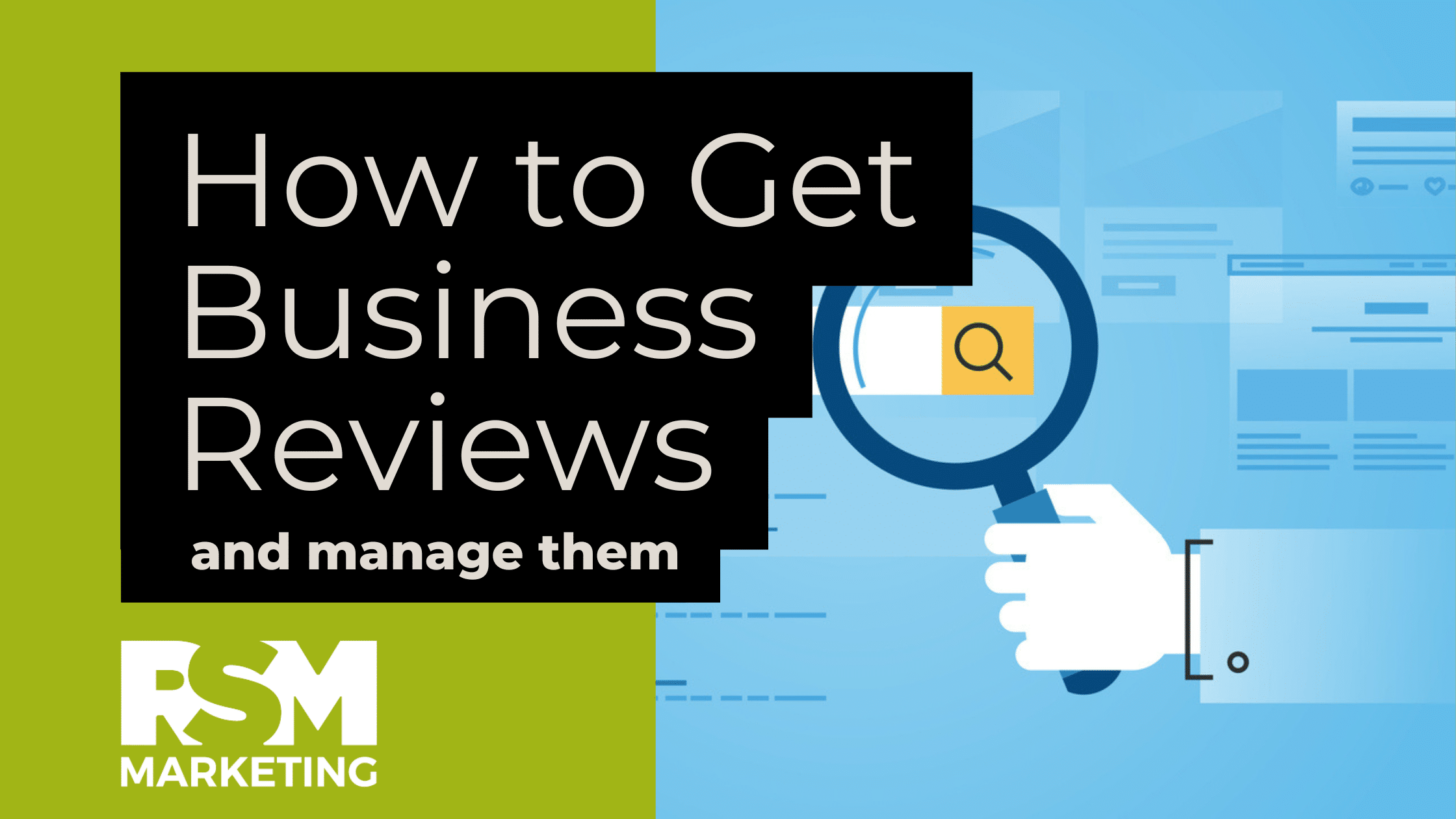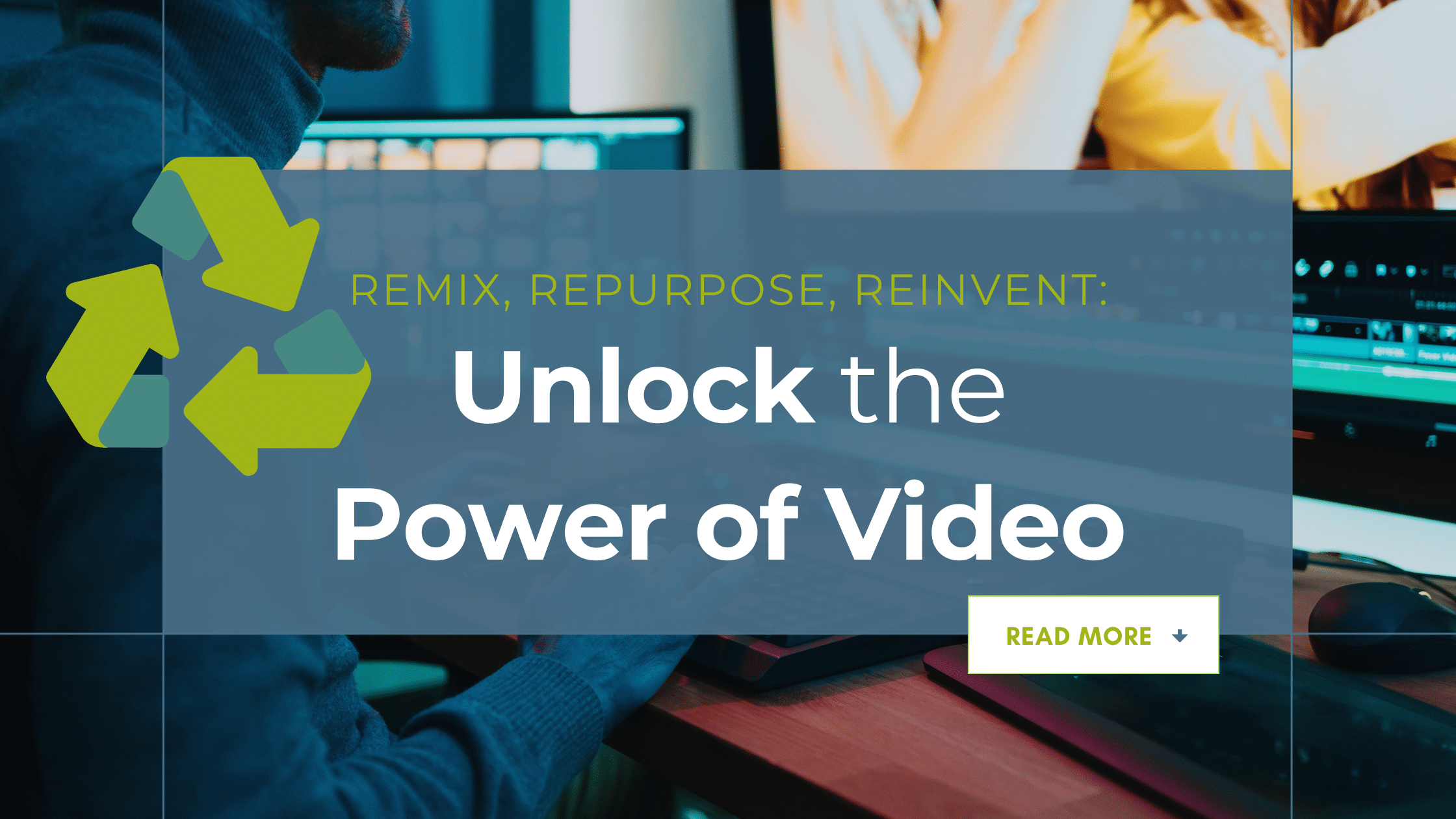Welcome to the second installment of An Insider’s Guide to Building a Website! So far we’ve looked at the technology behind selecting your location (your domain) and building your storefront (your host and platform). In this edition, we’re going to discuss a crucial element that can make or break your ability to gain and maintain an audience: website design.
We liken the design of your site to furnishing your store: just like the decor and other furnishings will set the overall tone for your business, your site’s design will be the very first thing someone notices about your site and about you, the business. When designing your site, the user must always be at the forefront of your mind. No one wants to walk into an eye-sore of a store that’s cluttered, unorganized and the items you need are difficult to find. The same goes for your design. So let’s get started!
Select Your “Theme”
Let’s assume from here on out that you’ve chosen WordPress as your host. The look and feel of a WordPress website (i.e. its design) is called its “theme”.
Start by Googling WordPress themes to find the one you like—there are many resources available for attractive WordPress theme templates. It may be helpful to also Google industry-related themes (for example, “WordPress themes coffee shop”) to get inspiration.
Find a design you like that is customizable and has good features that you like. Then you can start adding your content!
Design Elements to Look For
When building your very first website, it’s easy to go to extremes by either having very few design elements or completely overdoing it. With your first site, try not to break any new ground with your design.
- You want a clean, simple design that’s as inviting as it is easy to navigate. Don’t overdo it. This is your first site, after all. What websites have captured your attention in the past? Chances are, your audience is going to feel the same way. The most important thing is a) inviting people in, and b) making it easy for your audience to find the most relevant information as quickly as possible. A simple, clean theme will do just that.
- Light is always better than dark. Neutrals and whites with a few defining pops of color go a long way. Allow for white space so things don’t become cluttered. Black and tan is so 1999… and no one wants that.
- Try a live demo. Is there a working contact form? How do the sidebars work? Try it out and see for yourself how the design flows. Make sure the features that are relevant to you work properly and in the way you want them to work.
- Make sure you’ll have enough content to fill up the space. Your audience will notice emptiness if you purchased a space that’s so large that you can’t fill it up. Keep in mind when choosing your theme that there are needs for every space!
Splurge: Pay for your theme
Let’s be real: it’s tempting to go with a free theme. But so many people are trying to go the free route, which heightens your chance of finding a nasty bug attached to it. The best premium themes are less than $100, so we highly recommend purchasing a theme to avoid potential problems.
The Premium Theme Trade-Off
A premium theme usually comes with support—that’s great news. Check for a support feature when buying the theme… some are for the life of use, some for a year. Both are good options; just make sure you know what you are getting. A single issue with your theme, even as a result of your “newbie-ness” will be expertly handled by the theme developer and that’s already worth every penny you spent on the theme.
Also, a premium theme usually comes with advanced dashboards with dozens, sometimes hundreds of design, content and layout options. This a good thing in that you have more granular control. It’s also can be a curse in that there are so many more options. Just know every option is set with a “standard default” that works out of the box.
One additional note on premium themes. You can find many premium themes on “theme marketplaces,” where many developers are peddling themes. These marketplaces can provide some safety. Look for these “quality signals”:
- Positive developer reviews
- Active support forums
- Developer contact form
- Developer interaction in Q&A forums
- High download numbers (don’t be the guinea pig for a new theme with very little downloads)
Final Thoughts: Don’t Stress About Finding the “Perfect” Theme
WordPress has a strong philosophy of separating content from design. This means that you could have 20 pages about your business and 30 blog articles already on your site and should you decide down the road that you want to change your theme, you can do that without changing or losing your content. Everything you’ve already created will fit into your new theme.