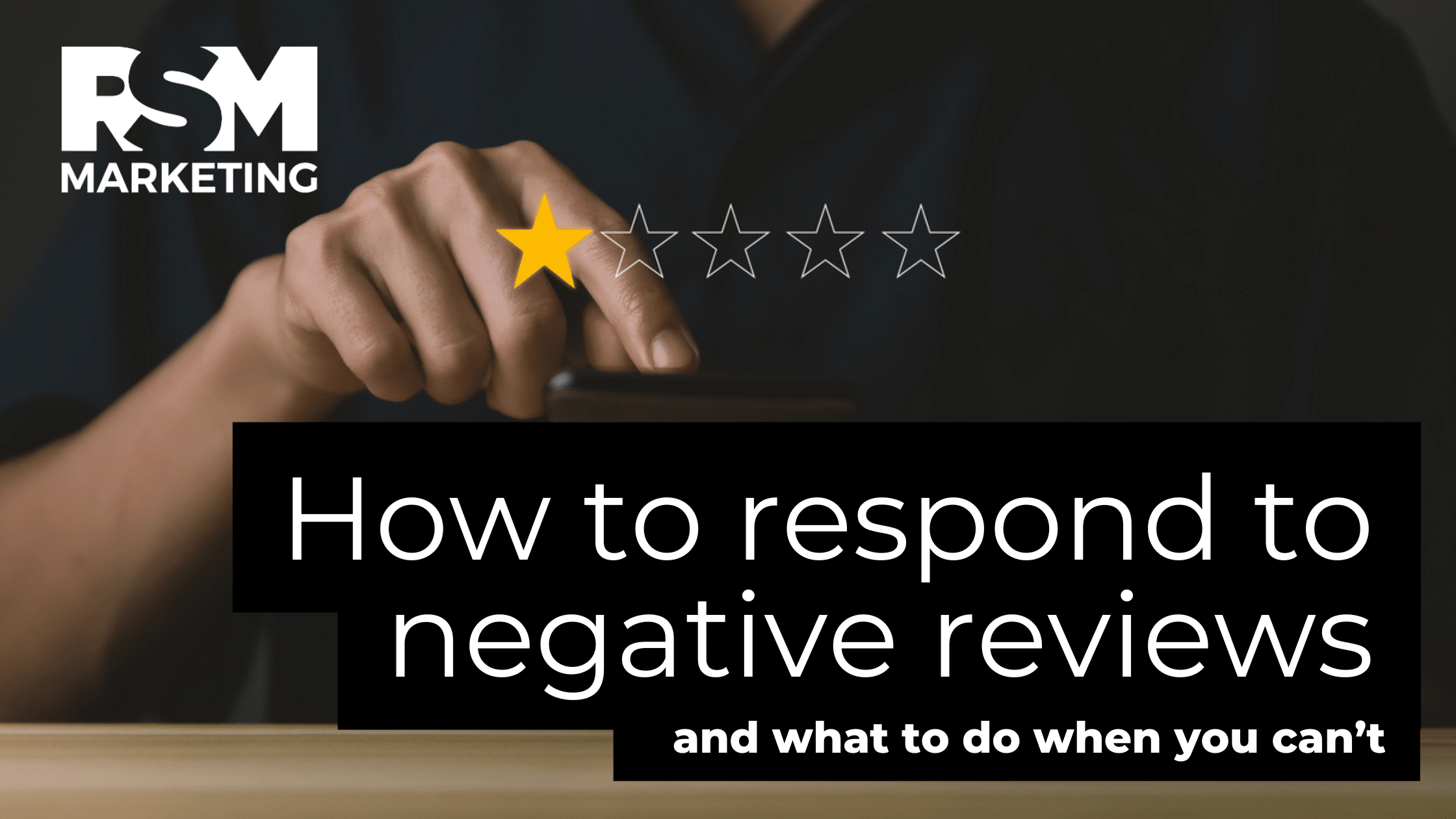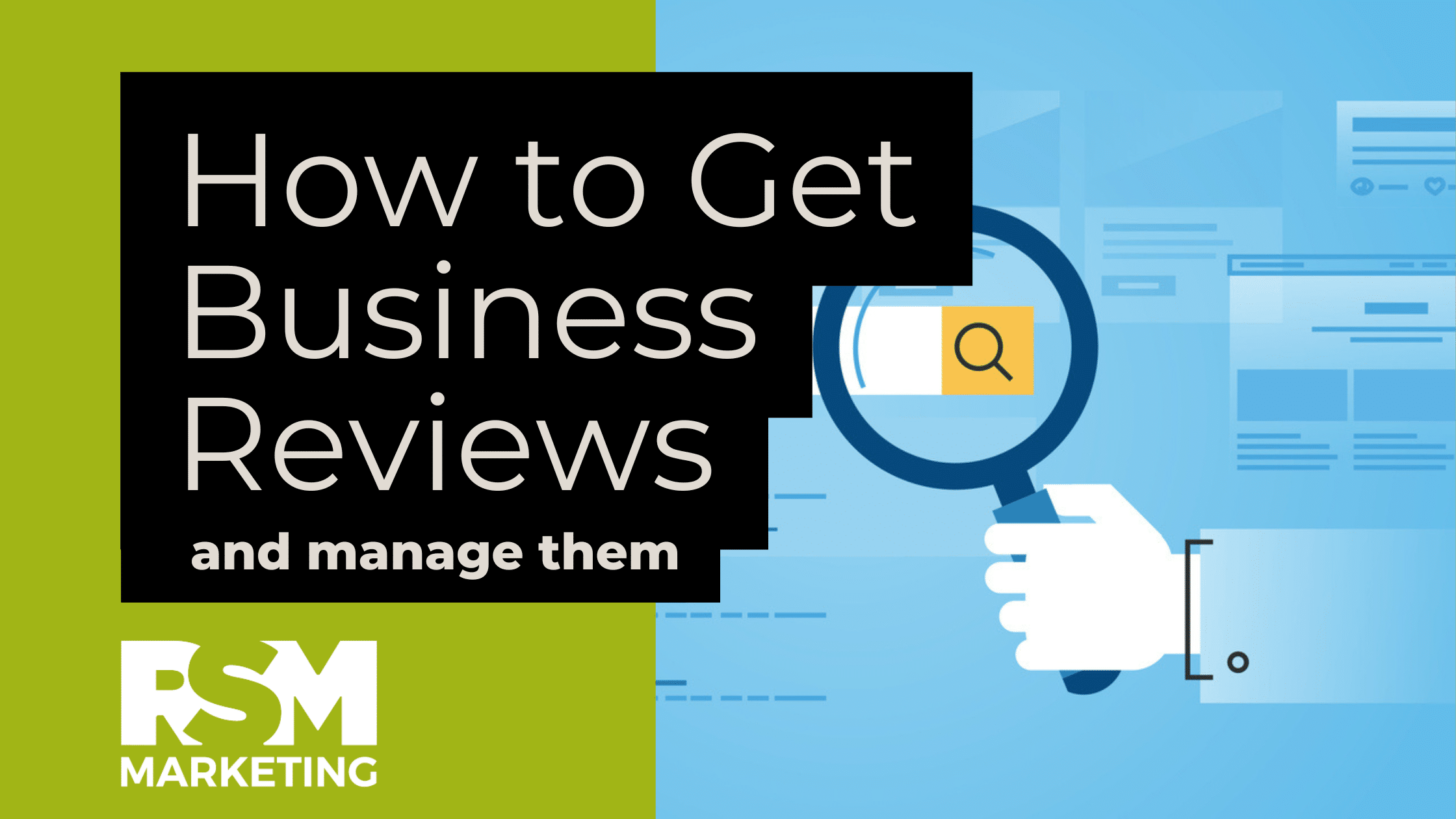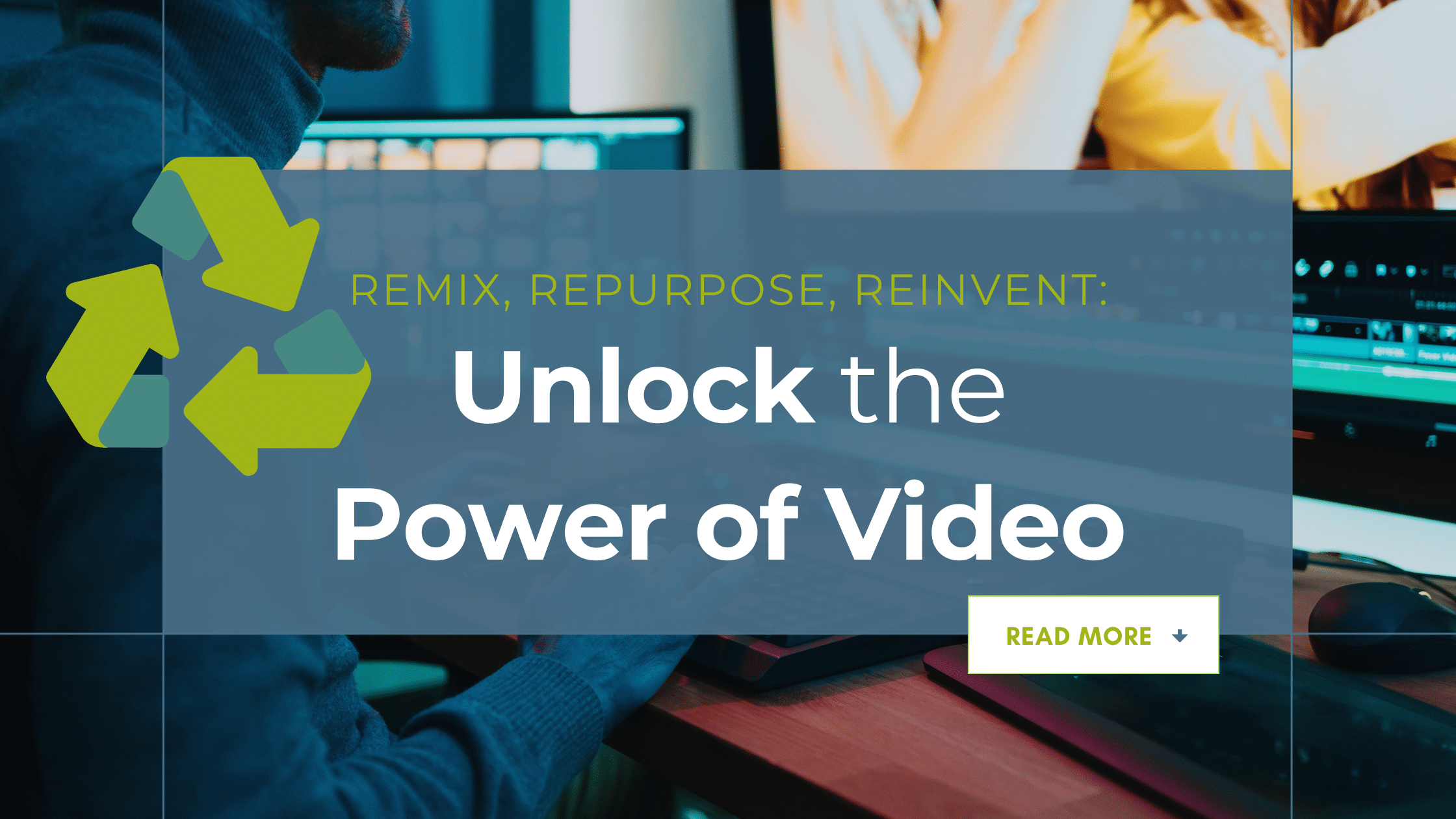Welcome to the fourth installment of An Insider’s Guide to Building Your Website! So far we’ve shown you how to develop the basic elements of website technology, design, and content for your own DIY website. In this edition, we’re going to discuss website coding, which you could liken to your website’s “employees”, the people behind the scenes who get specific jobs done and make sure your storefront is running smoothly.
If you’re building a website from scratch and have little to no experience with said project, you might be ready to just hire someone to code it for you. You could do that, for sure. But here’s the twist: do you even need to code at all?
Coding Or No Coding? That is the Question
Here’s the beautiful thing about using WordPress: You don’t need to code at all. So that answers that question, right? Not exactly.
The reason we use WordPress (besides it being incredibly secure and easy to use) is because its plugin and extension system will allow you to get everything done without writing a single line of code. How convenient!
Using Plugins on WordPress
A plugin is a single piece of functionality that you can add to your WordPress site. WordPress has thousands of plugins available, both free and paid, that cover every matter of functionality. Start with the free plugins and graduate with paid ones as you become more and more adept.
Here are the types of plugins every WordPress site should have:
SEO plugin
Yost is a good SEO plugin that will easily guide you through setting up each page with great consumable search content. It is wonderful for helping you behind the scenes when it comes to plugging in the right SEO criteria.
Google Analytics plugin
It is important to incorporate Google Analytics into your site.A Google Analytics plugin will track who visits your site, when they visit it, their activity, where they came from, and how they interact with your content.
Form plugin
A professional-looking content form plugin is important, especially so people can contact you, register for your events, take surveys, and generally allow you to collect data from them.
Spam plugin
Akismet is a great tool for your blog to allow people to comment while filtering out spam messages. Otherwise, you’ll get inundated with thousands of spam messages, and no one wants that.
Back-up plugin
If your host doesn’t have an automatic back-up solution, make sure you have a back-up plugin to keep your database and content files backed-up in the event it goes down or gets hacked. Always test your back-up solution first and make sure it works. If it doesn’t work, get a new one.
Additional plugin must-haves
Event management
Newsletters
Membership management
Shopping cart functionality
Calendar
Content management system
Payment/donations capability
If You Must Code, Use Widgets
For the more daring do-it-yourself-er, you can create repeating elements like a footer or sidebar by using widgets. For example, if you have 15 pages and you want the same banner on each, choose a widget that will do it all at once for you. You’ll need basic HTML coding (like a button) to design these widgets.
Another option is to buy a snippet package called short codes. Short codes take hundreds of popular short codes and allow you to easily use them.
When to Get Help
Using plugins and widgets takes practice and learning—the internet is overflowing with helpful tutorials on how to find the best plugins, as well as how to install and use them. Additionally, WordPress has a phenomenal support team that will help you should you struggle.
If you want to take your site to the next level, you may consider employing professional help with advanced features like:
- Moving your site from one host to another. The structural changes it will require are not for the faint of heart.
- Any kind of custom functionality that you can dream up but can’t find a plugin for.
- Managing the speed/performance of your site.
- Hardcore changes to your theme. If you want a different layout, you’ll need custom development that you’ll have to hire someone to do for you.
Again, WordPress is the ideal platform for some of the world’s largest businesses for a reason: You get maximum efficiency with little to no coding. Start installing those plugins and let us know if we can be of any assistance!